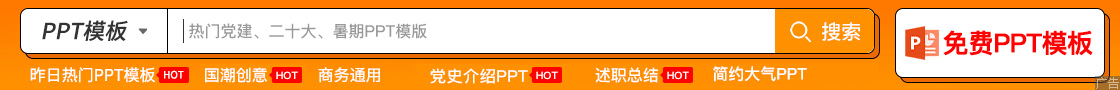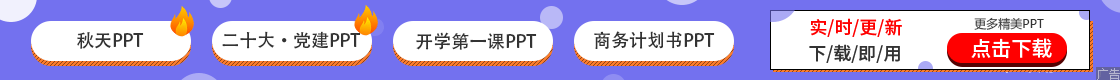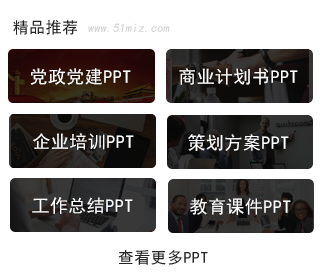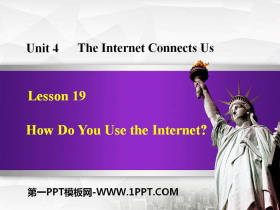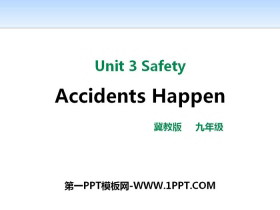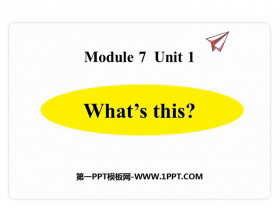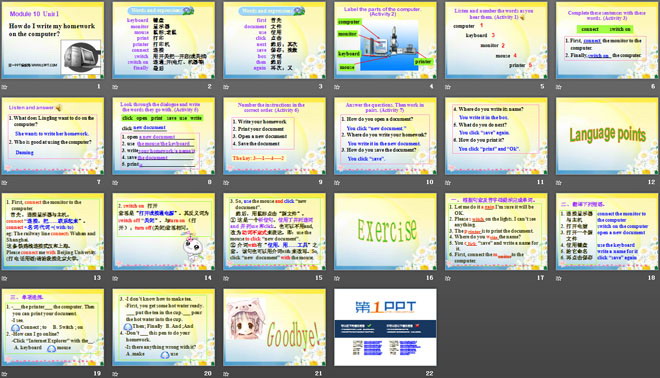
《How do I write my homework on the computer》PPT课件2
Words and expressions
keyboard 键盘
monitor 显示器
mouse 鼠标;老鼠
print 打印
printer 打印机
connect 连接
switch 用开关把…开启(或关掉)
switch on 连通;开(电灯、机器等)
finally 最后
... ... ...
Complete these sentences with these words. (Activity 3)
connect switch on
1. First, _______ the monitor to the computer.
2. Finally, ________ the computer.
Listen and answer:
1. What does Lingling want to do on the computer?
She wants to write her homework.
2. Who is good at using the computer?
Daming
... ... ...
Answer the questions. Then work in pairs. (Activity 7)
1. How do you open a document?
You click “new document.”
2. Where do you write your homework?
You write it in the new document.
3. How do you save the document?
You click “save”.
4. Where do you write its name?
You write it in the box.
5. What do you do next?
You click “save” again.
6. How do you print it?
You click“print”and“Ok”.
... ... ...
Language points
1. First, connect the monitor to the computer.
首先,连接显示器与主机。
connect“连接,把……联系起来”。
connect +名词/代词 +( with/to)
eg: The railway line connects Wuhan and Shanghai.
这条铁路线连接武汉和上海。
Please connect me with Beijing University.
(打电话用语)请给我接北京大学。
2. switch on 打开
意思是“打开或接通电源”。其反义词为switch off “关闭”,与turn on (打开);turn off (关闭)意思相同。
3. So, use the mouse and click “new document”.
然后,用鼠标点击“新文件”。
① 这是一个祈使句,使用了并列连词and 并列use 和click。也可以不用and, 改为动词不定式来表达。即:use the mouse to click “new document”.
② 介词with有“使用,用……工具”之意,该句也可以用介词with 来改写。So, click “new document” with the mouse.
... ... ...
Exercise
一、根据句意及首字母提示完成单词。
1. Let me do it a ___. I’m sure it will be OK.
2. Please s _____on the lights. I can’t see anything.
3. The p _____is to print the document.
4. Where do you w ___the name?
5. You c____“save” and write a name for it.
6. First, connect the m _____to the computer.
二、翻译下列短语。
1. 连接显示器与主机 connect the monitor to the computer
2. 打开电脑 switch on the computer
3. 打开一个新文件 open a new document
4. 使用键盘 use the keyboard
5. 给它命名 write a name for it
6. 再点击保存 click “save” again
三、单项选择。
1. -___the printer___ the computer. Then you can print your document.
-I see.
A. Connect ; to B. Switch ; on
2. -How can I go online?
-Click“Internet Explorer”with the__.
A. keyboard B. mouse
3. -I don’t know how to make tea.
-First, you get some hot water ready. ___ put the tea in the cup.___ pour the hot water into the cup.
A. Then; Finally B. And ;And
4. -Don’t ___ this pen to do your homework.
-Is there anything wrong with it?
A .make B. use
关键词:《How do I write my homework on the computer》教学课件,外研版七年级上册英语课件,七年级英语幻灯片课件下载,《How do I write my homework on the computer》PPT课件下载,.ppt格式